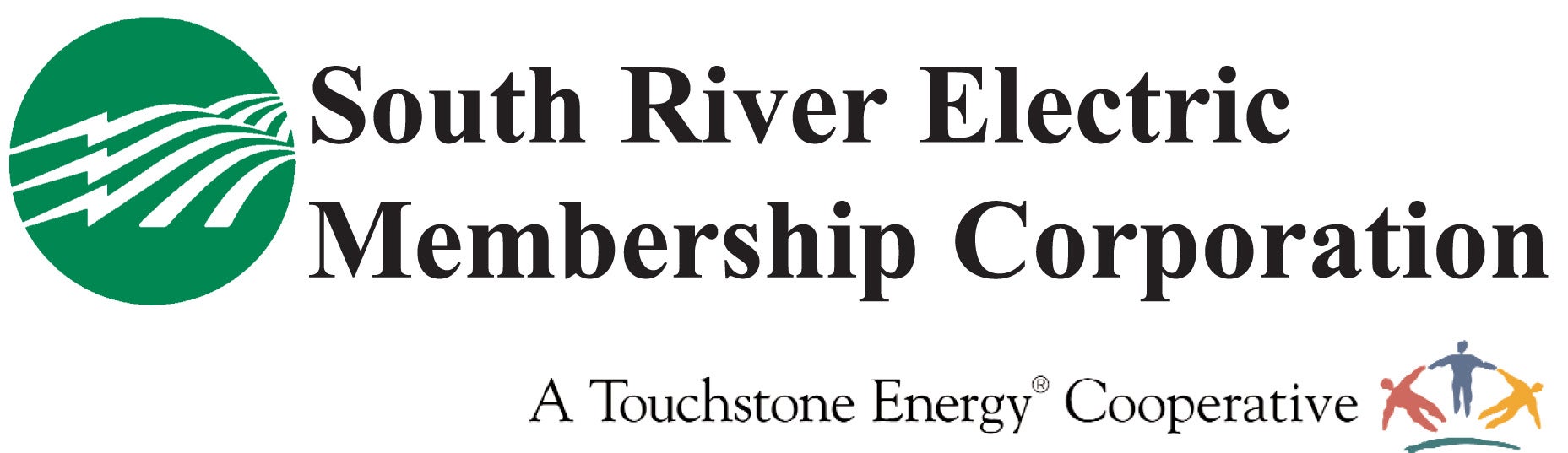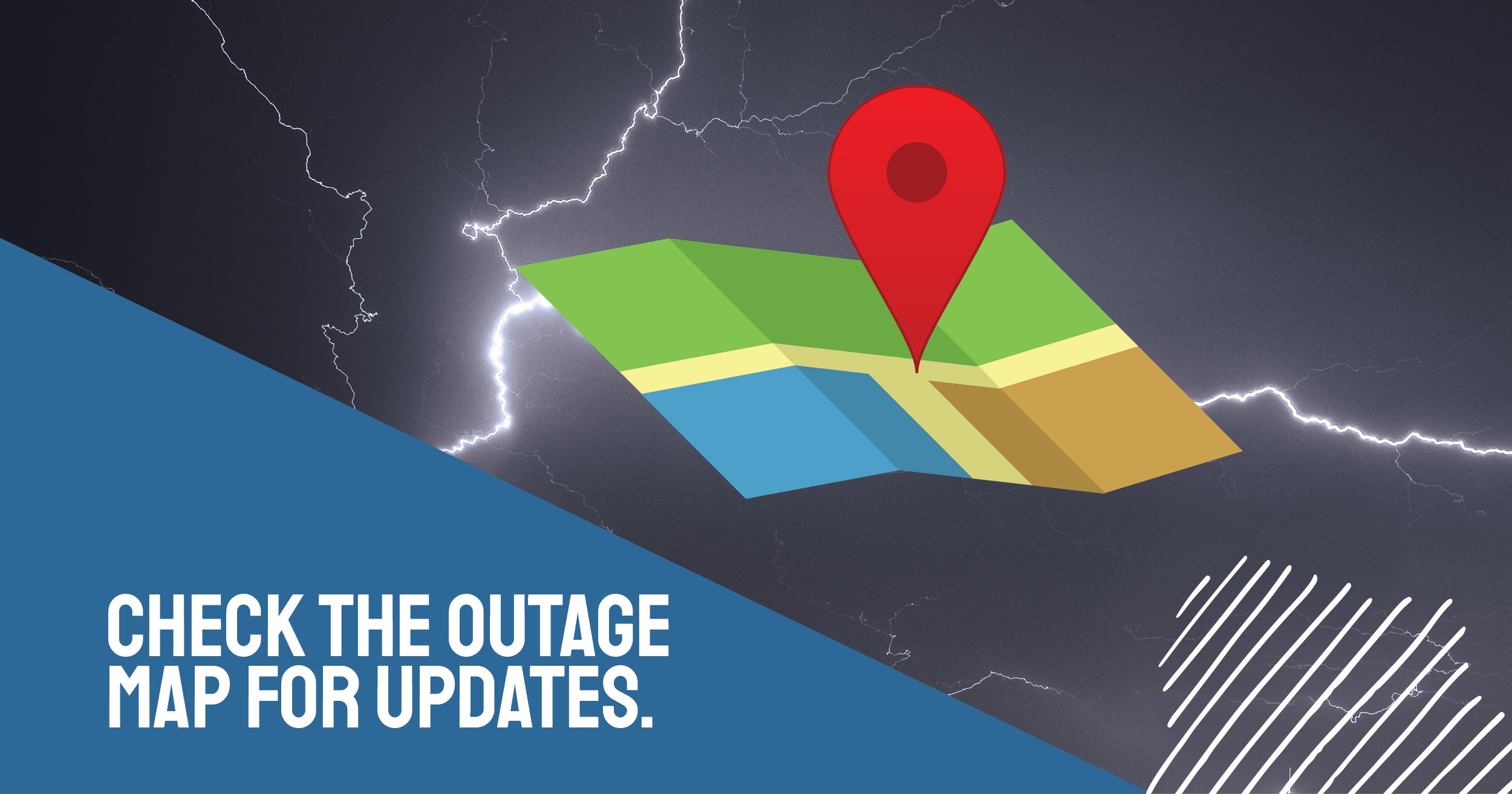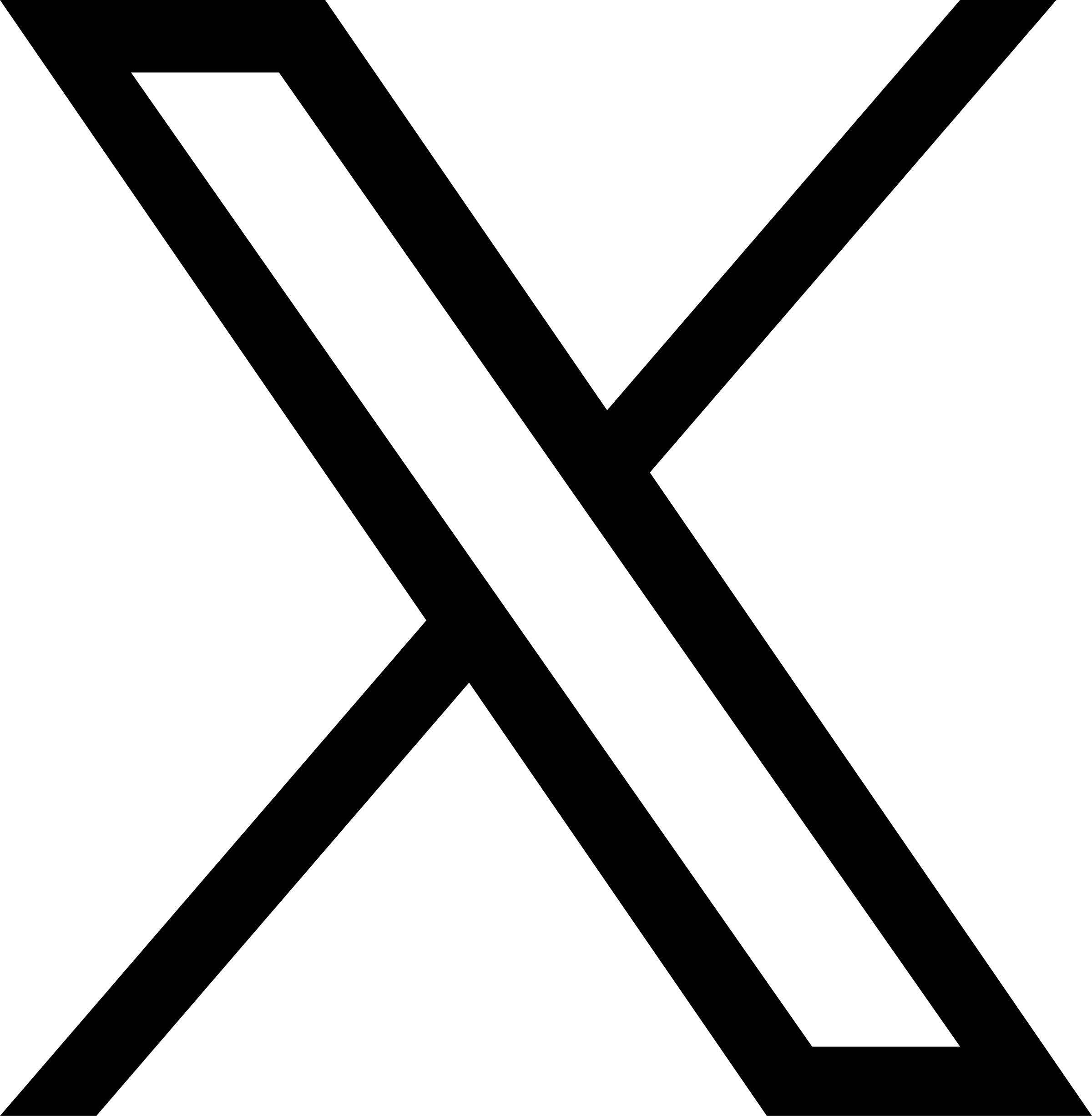Welcome To South River EMC's Outage Center!
Updates will not be provided here, but we will share information for the best way to report outages and receive updates during outage situations.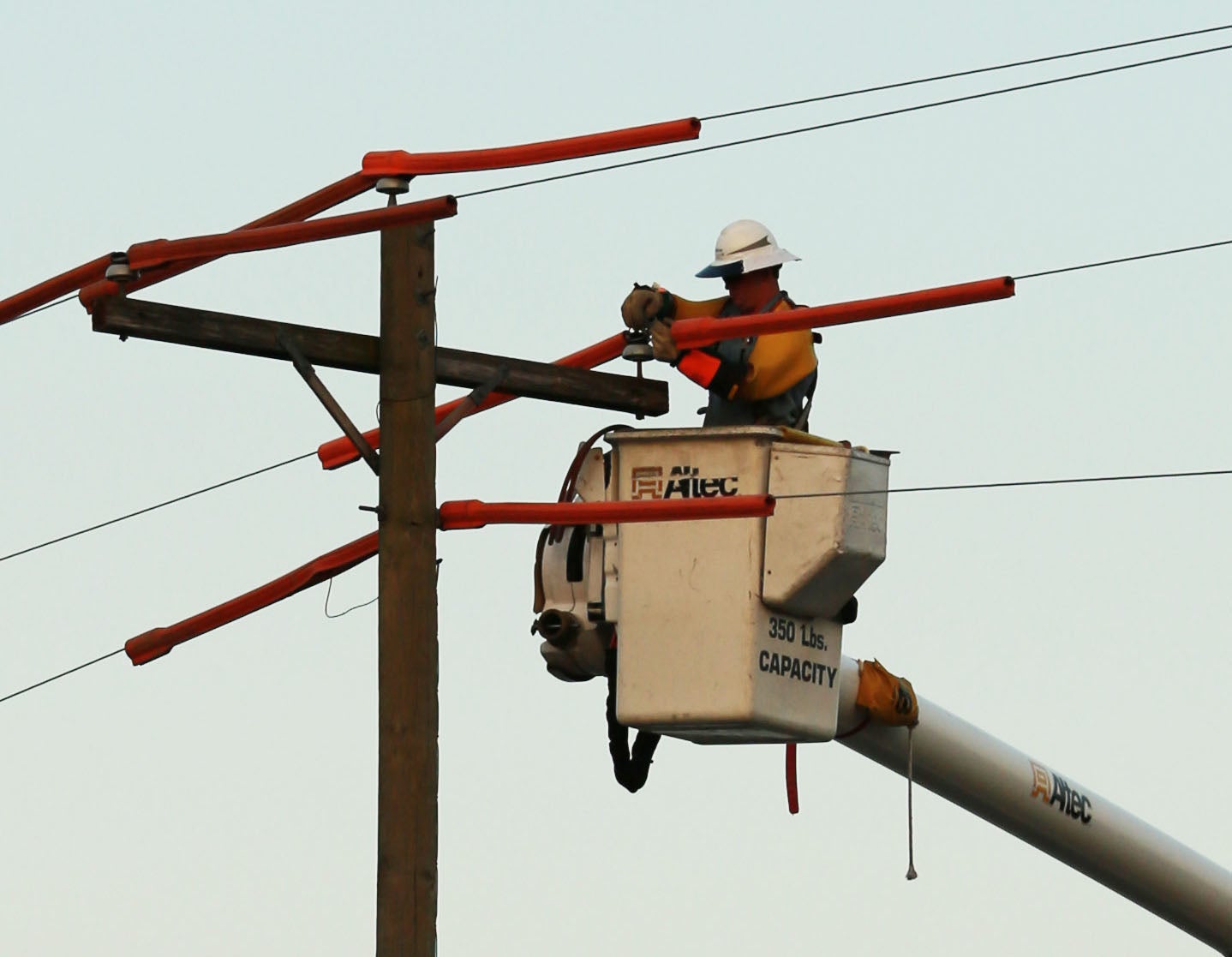
Interested in how power is restored? Learn more below.
How we restore power following a storm
To report an outage:
By Text
All members with a cell number on file are enrolled in outage texting automatically.
When an outage occurs, you might be notified automatically, however if not, simply text #out to 888-338-5530, you will be asked to verify if it the address attached to the phone number, or another address to be reported! If you'd like to know the status of an outage, text #status to 888-338-5530 and you will receive the information available, as well as a text when power is restored. If you decide you do not want to participate in the service, standard messaging rates do apply, you just need to text STOP to 888-338-5530.
By Chat
Visiting this website on any device, you will see the logo below, and once you click it, a window will pop up, select Outage and enter the information requested.
Using the App
By downloading the South River EMC app from the Apple or Google Play store, you can also sign in and report an outage. See images below.
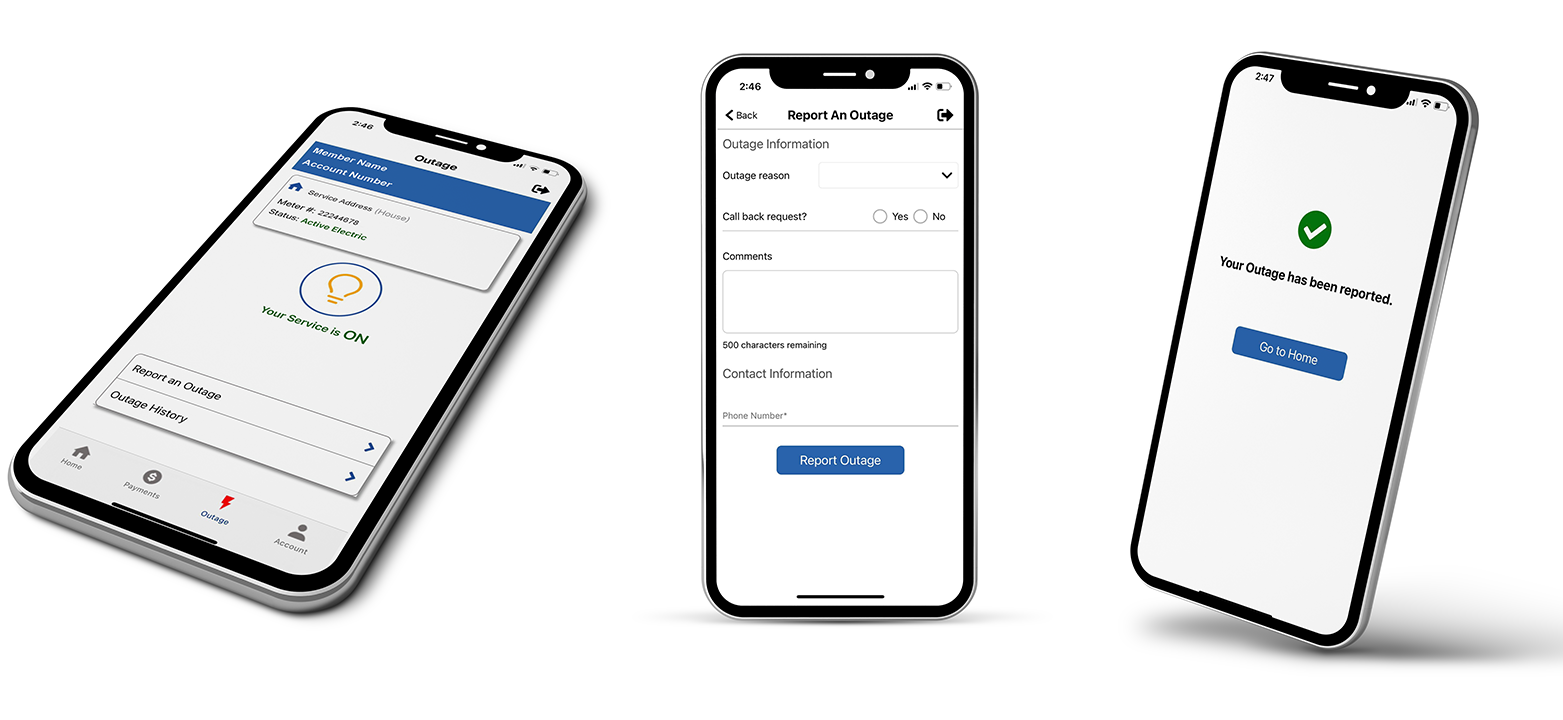
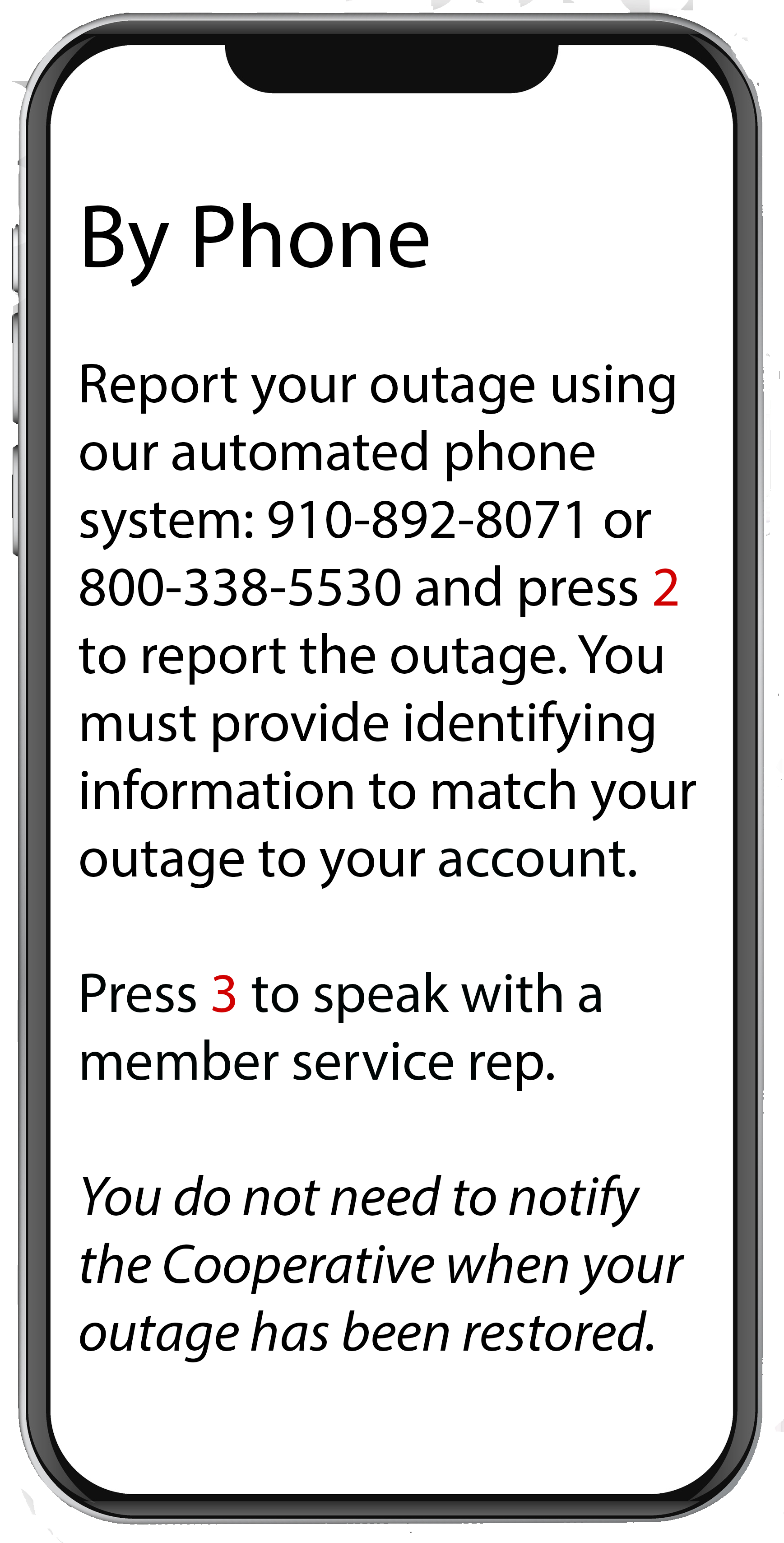
By Chat
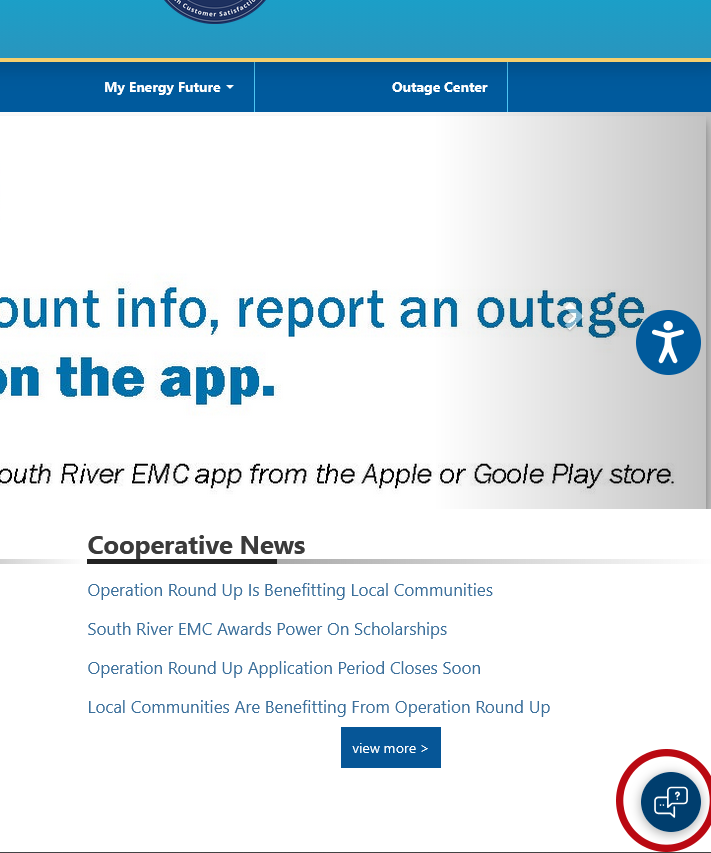
For more information on generators and safety, visit this page.
For updates:
To receive available information on outages, visit our social media pages on:
|
|
|
|
|
|
 |
News section on sremc.com |
|
Please do not direct message us in regard to outages, the best way to report is still by phone or text. |
|